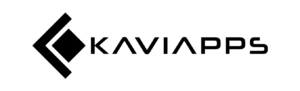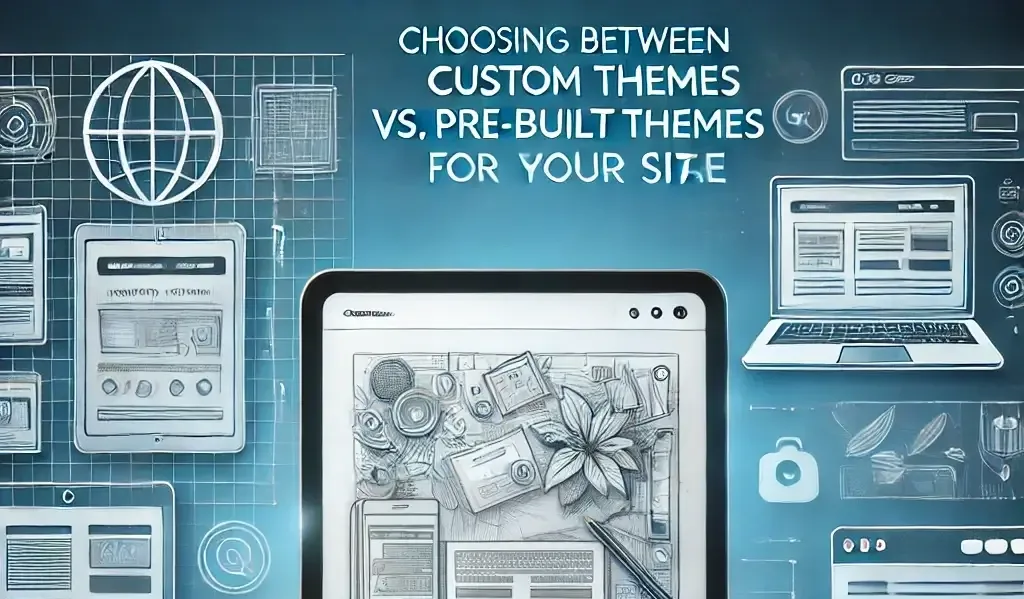WordPress is a powerful platform that powers millions of websites, from personal blogs to large e-commerce stores. However, even the most experienced users can make mistakes that can harm website performance, security, or usability. Here’s a guide to the ten most common WordPress mistakes and how to avoid them.
1. Not Changing the Default Username
One of the most common security risks on WordPress sites is leaving the default “admin” username. Hackers often target this username in brute-force attacks.
- Solution: Create a unique administrator username during setup. If “admin” is already in use, create a new account with a unique username, grant it admin privileges, and delete the old “admin” user.
2. Ignoring Regular Backups
Backups are essential for any website, yet many site owners overlook them until it’s too late. Losing your data due to a hack or accidental deletion can be devastating.
- Solution: Use a reliable backup plugin like UpdraftPlus or BackupBuddy, and set up automatic daily or weekly backups. Store backups in a secure, off-site location such as cloud storage.
3. Using Too Many Plugins
Plugins add valuable features to your WordPress site, but too many plugins can slow it down, increase the risk of conflicts, and make it harder to maintain.
- Solution: Review your plugins regularly and keep only those essential to your site’s functionality. Deactivate and delete unused plugins to reduce clutter and improve performance.
4. Choosing the Wrong Theme
Your theme affects your website’s performance, SEO, and user experience. Many new users choose themes based on appearance alone, which can lead to issues down the road.
- Solution: Choose a reputable, lightweight theme that’s optimized for speed, mobile responsiveness, and SEO. Themes like Astra, GeneratePress, or Neve offer good options for most websites.
5. Not Optimizing for SEO
WordPress is SEO-friendly out of the box, but many site owners don’t take full advantage of its capabilities. Ignoring SEO can result in lower search engine rankings and less traffic.
- Solution: Install an SEO plugin like Yoast SEO or All in One SEO to help optimize your site. Use these tools to configure meta titles, descriptions, and keyword usage across your site.
6. Forgetting to Secure the Website
Security is often overlooked by beginners, but WordPress sites are frequent targets for hackers. Leaving your site unsecured can lead to data loss and damage to your reputation.
- Solution: Implement basic security measures like enabling two-factor authentication, using a security plugin like Wordfence or Sucuri, and choosing a secure hosting provider.
7. Not Optimizing Images
Images that aren’t optimized can slow down your site, leading to poor user experience and potentially lower search rankings. Large image files can also consume more server resources.
- Solution: Use an image optimization plugin like Smush or ShortPixel to compress images without losing quality. Ensure you’re using the correct file types—JPEGs for photos and PNGs for images with transparent backgrounds.
8. Disregarding Mobile Responsiveness
With mobile users making up a large percentage of web traffic, a site that isn’t mobile-friendly will lose visitors. Google also favors mobile-responsive sites in search results.
- Solution: Choose a responsive theme and test your site’s appearance on mobile devices. Use Google’s Mobile-Friendly Test tool to check if your site is optimized for mobile.
9. Not Updating WordPress, Themes, and Plugins
Outdated software is one of the most common causes of security vulnerabilities and compatibility issues on WordPress sites. Many users neglect updates, leaving their sites open to potential problems.
- Solution: Enable automatic updates for minor WordPress releases and regularly update your themes and plugins. Consider using a staging site to test major updates before applying them to your live site.
10. Not Customizing Permalinks
The default WordPress permalink structure includes the post ID in URLs, which isn’t SEO-friendly or user-friendly. Using a clear, descriptive URL structure can improve search rankings and user experience.
- Solution: Go to Settings > Permalinks and choose a structure that includes post names, such as “Post Name” or a custom structure. This makes URLs descriptive and easier for users and search engines to understand.
Final Thoughts
Avoiding these common mistakes can go a long way toward ensuring your WordPress site is secure, fast, and user-friendly. By taking simple steps to secure your admin account, optimize your images, and keep your site updated, you’ll improve both the performance and security of your website. Whether you’re just starting or looking to fine-tune your existing WordPress site, these tips can help you get the most out of the platform.
If you need help with WordPress setup, optimization, or troubleshooting, our team at Kaviapps LLC specializes in WordPress support for businesses of all sizes. Let us help you create a WordPress site that meets your goals and exceeds your expectations.