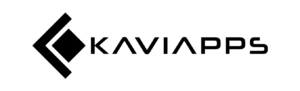In the fast-paced online world, a slow-loading website can lose visitors before it even has a chance to make an impression. With users expecting websites to load in under three seconds, site performance is crucial not only for user experience but also for SEO rankings. Fortunately, improving your website’s load time doesn’t have to involve a complete overhaul. Here are five quick, impactful fixes to boost your site’s speed and performance.
1. Optimize Images
Images are often the largest assets on a webpage, and oversized images can significantly slow down load times. By optimizing your images, you can dramatically improve site performance without sacrificing visual appeal.
- Use the Right File Format: Choose the correct format for each image; JPEGs are ideal for photos, while PNGs work better for images with transparent backgrounds.
- Compress Images: Use tools like TinyPNG or online plugins such as Smush for WordPress to reduce file size without losing quality.
- Implement Lazy Loading: Lazy loading defers the loading of images until they’re visible to the user, saving bandwidth and improving initial load times.
2. Minimize HTTP Requests
Each element on your website, including images, scripts, and stylesheets, requires an HTTP request. The more elements you have, the more requests your browser needs to process, slowing down the site.
- Combine Files: By combining CSS and JavaScript files, you can reduce the number of requests. For instance, instead of loading multiple CSS files, combine them into one file.
- Reduce Plugins: Too many plugins can increase the number of HTTP requests and slow down your site. Deactivate and delete any plugins you don’t need.
- Use Inline CSS for Small Styles: For critical CSS or styling that affects the above-the-fold content, consider inlining it within the HTML to reduce additional HTTP requests.
3. Leverage Browser Caching
Browser caching allows you to store certain elements of your website on the user’s device so that when they revisit, the site loads faster. This is particularly helpful for returning visitors and can be a quick win for improved site performance.
- Set Expiry Headers: Use expiry headers to tell the browser how long it should keep certain resources. This reduces the need to reload images, scripts, and styles each time a user visits.
- Use Cache-Control Headers: For server-side caching, cache-control headers specify which resources are cacheable and how long they should be cached.
- Implement a Caching Plugin: For WordPress sites, plugins like W3 Total Cache and WP Super Cache can simplify the process of setting up browser caching.
4. Enable Compression with GZIP
GZIP compression reduces the size of your HTML, CSS, and JavaScript files, which makes your site load faster. This can be enabled easily through your server settings or with a plugin.
- Use GZIP Compression: Enabling GZIP on your server compresses files before they’re sent to the browser, reducing load time.
- Use Plugins for WordPress: If you’re using WordPress, plugins like WP Rocket and W3 Total Cache can enable GZIP with a few clicks.
- Check Compression Status: Tools like GTmetrix or Google PageSpeed Insights will let you know if GZIP is working properly and how much it’s improving your load time.
5. Choose a Content Delivery Network (CDN)
A Content Delivery Network (CDN) stores your website’s static files, such as images, scripts, and stylesheets, on multiple servers around the world. When a user visits your site, the CDN serves files from the server closest to their location, reducing load time.
- Sign Up with a CDN Provider: Cloudflare and Amazon CloudFront are popular CDN providers that offer both free and premium options.
- Reduce Server Load: By distributing content across multiple servers, CDNs relieve pressure on your primary hosting server, improving overall performance.
- Optimize for International Traffic: If your site has visitors from around the globe, a CDN can make a noticeable difference in load times for users far from your server location.
Final Thoughts
Improving your website’s load time and performance doesn’t have to be complex. These five quick fixes can help you optimize your site’s speed and create a better experience for your visitors. By taking a few steps to compress images, leverage caching, reduce HTTP requests, enable compression, and use a CDN, you can give your site a noticeable performance boost. If you need assistance with more in-depth optimization, our team at Kaviapps LLC specializes in performance enhancements for WordPress sites, ensuring your site loads fast and functions smoothly for every visitor.