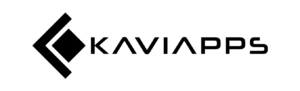Creating an SEO-friendly website is essential for improving visibility in search engines, driving organic traffic, and ultimately growing your business. WordPress, with its SEO-friendly structure and numerous plugins, is an excellent platform for optimizing your site for search engines. Here are some best practices to help you build an SEO-friendly WordPress website and boost your search engine rankings.
1. Choose an SEO-Friendly Theme
The foundation of an SEO-friendly WordPress website begins with selecting the right theme. Your theme affects site speed, layout, mobile responsiveness, and other key SEO factors.
- Lightweight and Fast-Loading: Choose a lightweight theme optimized for speed, such as Astra, GeneratePress, or Neve. Speed impacts both user experience and SEO rankings.
- Mobile-Responsive Design: Google favors mobile-friendly sites, so make sure your theme adjusts seamlessly on all devices. Test for mobile responsiveness with Google’s Mobile-Friendly Test tool.
- Clean Code and Structured Layout: Opt for themes with clean code and an organized layout, making it easier for search engines to crawl and index your content.
2. Optimize Your Permalink Structure
Permalinks are the URLs for your posts and pages. The default structure in WordPress includes numbers, which aren’t user-friendly or SEO-friendly. Use descriptive, keyword-rich URLs for better readability and SEO.
- Settings: Go to Settings > Permalinks, and select the “Post Name” option. This will create URLs based on the post title, making them easy to read and SEO-friendly.
- Avoid Stop Words: Remove unnecessary words from URLs (like “and,” “the,” “with”) to keep them concise.
3. Install an SEO Plugin
SEO plugins simplify optimization by providing tools for meta tags, sitemaps, and keyword analysis directly within your WordPress dashboard. Two popular options are Yoast SEO and All in One SEO.
- Yoast SEO: Offers on-page optimization, readability analysis, and XML sitemap generation. It also provides SEO guidance for posts and pages.
- All in One SEO: Includes similar SEO features along with WooCommerce integration, helpful for e-commerce sites.
- Tip: Use one SEO plugin at a time to avoid conflicts. Configure it to manage your titles, meta descriptions, and sitemap automatically.
4. Optimize Page Load Speed
Site speed affects user experience and rankings. Google’s algorithms prioritize fast-loading sites, especially for mobile users, making speed optimization essential.
- Use a Caching Plugin: Caching plugins like WP Rocket or W3 Total Cache improve speed by storing static versions of your site.
- Optimize Images: Compress images with plugins like Smush or ShortPixel to reduce their file size without compromising quality.
- Choose Fast Hosting: Your hosting provider impacts speed, so consider a managed WordPress host like SiteGround or Kinsta for optimal performance.
5. Create High-Quality, Keyword-Rich Content
Content is king in SEO, so it’s essential to create valuable content that meets user intent. Google rewards websites that provide high-quality, informative, and original content.
- Keyword Research: Use tools like Google Keyword Planner, Ahrefs, or Ubersuggest to identify keywords relevant to your niche.
- Incorporate Keywords Naturally: Place primary keywords in headings, subheadings, and throughout the content, but avoid keyword stuffing.
- Content Length and Depth: Write longer, in-depth content for higher rankings. Aim to address your audience’s needs thoroughly.
6. Use Heading Tags Properly
Headings (H1, H2, H3, etc.) help organize your content and improve readability. They also signal search engines about the structure and hierarchy of your content.
- Use One H1 Tag: The H1 tag should be reserved for the page title. Use H2 and H3 tags for subheadings within the content.
- Include Keywords in Headings: Place relevant keywords in headings naturally to help search engines understand the main topics.
7. Optimize Images for SEO
Images are a valuable part of web content, but they also need optimization for better SEO performance. Optimized images improve load times and can appear in Google’s image search results.
- Use Descriptive File Names: Rename images with descriptive, keyword-rich names before uploading (e.g., “SEO-friendly-WordPress-tips.jpg”).
- Add Alt Text: The alt text describes an image for visually impaired users and search engines. Include relevant keywords in the alt text.
- Compress Images: Use a plugin like Smush or ShortPixel to compress images, improving load times without sacrificing quality.
8. Set Up XML Sitemaps and Robots.txt
XML sitemaps and robots.txt files guide search engines on how to crawl and index your site. An XML sitemap lists all your pages, while robots.txt tells search engines which areas to avoid.
- Enable XML Sitemaps with SEO Plugin: Most SEO plugins, like Yoast and All in One SEO, automatically generate an XML sitemap for your site.
- Configure Robots.txt: Use a plugin to edit your robots.txt file if necessary. Include any directories or files you don’t want search engines to index (e.g., “wp-admin”).
- Submit Sitemap to Google Search Console: Go to Google Search Console and submit your XML sitemap for improved indexing.
9. Build Internal Links
Internal links connect related content on your website, helping search engines understand the structure of your site and encouraging visitors to explore further.
- Link to Relevant Pages and Posts: Create links to related pages or blog posts to keep users engaged and improve your site’s SEO.
- Use Keyword-Rich Anchor Text: Instead of “click here,” use descriptive anchor text that includes relevant keywords.
- Create a Content Hub: Consider creating topic-based content hubs that link to related posts, providing a resource-rich area for users and search engines.
10. Ensure Mobile-Friendliness
Google’s mobile-first indexing means that it prioritizes the mobile version of your site for indexing and ranking. Ensure your WordPress site is fully optimized for mobile devices.
- Use a Mobile-Responsive Theme: Most WordPress themes are mobile-responsive, but always check on various devices.
- Avoid Pop-Ups on Mobile: Google penalizes sites with intrusive pop-ups on mobile, so avoid large pop-ups that cover content.
- Test with Google’s Mobile-Friendly Tool: Use Google’s Mobile-Friendly Test to check your site’s performance on mobile.
Final Thoughts
Building an SEO-friendly WordPress website is about creating a solid foundation with the right settings, content, and design. By following these best practices, you’ll improve your site’s visibility, enhance user experience, and attract more traffic. From choosing an SEO-friendly theme to optimizing images and content, every step you take helps create a site that’s more discoverable in search engines.
If you’re ready to take your WordPress SEO to the next level, Kaviapps LLC specializes in SEO optimization for WordPress sites, helping businesses improve their search rankings and drive organic traffic.