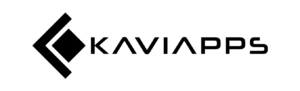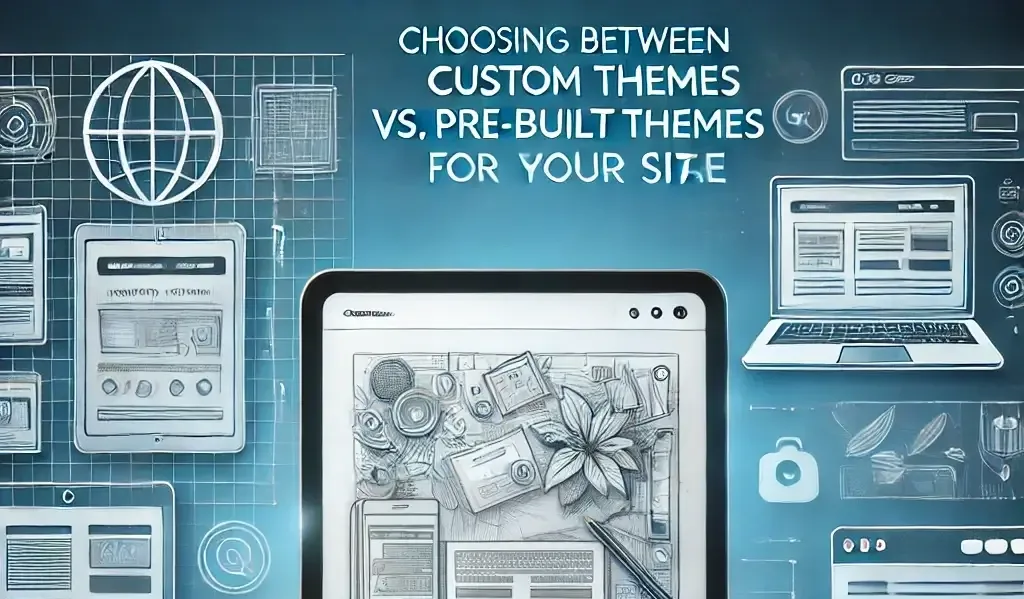With WordPress powering over 40% of websites worldwide, it’s a popular choice for businesses and bloggers alike. However, its popularity also makes it a prime target for cyber-attacks. Whether you’re a small business owner or a web developer, securing your WordPress site is crucial. Here, we’ll explore essential tips to strengthen your site’s security and protect it from potential threats.
1. Keep WordPress, Themes, and Plugins Updated
One of the most common vulnerabilities comes from outdated software. WordPress, themes, and plugins are constantly updated to patch security flaws and improve performance. Make it a habit to regularly check for updates and apply them promptly.
- Enable Automatic Updates: For core WordPress updates, enable automatic updates to ensure your site is always running on the latest version.
- Regular Plugin Maintenance: Only use reputable plugins, and delete those you’re not using. Outdated plugins are a common entry point for hackers.
2. Use Strong Passwords and Limit Login Attempts
Weak passwords are a leading cause of website breaches. A strong password combines uppercase and lowercase letters, numbers, and symbols, and is unique to each account.
- Use Password Managers: Tools like LastPass or 1Password can generate and store strong passwords for you.
- Limit Login Attempts: Install a plugin like Limit Login Attempts Reloaded to prevent brute-force attacks by restricting the number of login attempts.
3. Enable Two-Factor Authentication (2FA)
Two-Factor Authentication (2FA) adds an extra layer of security to your login process by requiring a second form of verification, like a code sent to your mobile device.
- Install 2FA Plugins: Use plugins like Two-Factor or Wordfence to implement 2FA on your login page.
- Encourage Users to Use 2FA: If you have multiple users, encourage them to set up 2FA as well.
4. Use a Secure Hosting Provider
Your hosting provider plays a significant role in the security of your WordPress site. Choose a host with a solid reputation for security and reliability.
- Look for Built-in Security Features: Good hosts offer features like firewalls, malware scanning, and daily backups.
- Opt for Managed WordPress Hosting: Managed WordPress hosting providers, such as WP Engine or Kinsta, handle updates, backups, and security monitoring for you.
5. Implement a Web Application Firewall (WAF)
A Web Application Firewall (WAF) is one of the most effective ways to protect your website from malicious traffic by filtering out harmful requests before they reach your server.
- Consider Firewall Plugins: Plugins like Sucuri and Wordfence offer built-in firewalls that block harmful traffic.
- Choose a Cloud-Based WAF: Cloud-based WAFs, such as Cloudflare, add an additional layer of security by keeping threats away from your hosting server.
6. Change Default Login URL
The default login URL for WordPress is yoursite.com/wp-admin. Attackers know this and often target it for brute-force attacks. Changing the login URL can help keep your site safer.
- Use Plugins for Custom URLs: Plugins like WPS Hide Login allow you to easily change the login URL to something unique.
- Avoid Common Variations: Ensure the custom URL isn’t easy to guess, avoiding terms like “login” or “admin.”
7. Regularly Back Up Your Site
Backups are essential for any website, allowing you to restore your site if something goes wrong. Regular backups give you peace of mind, knowing you can recover your data in case of an attack.
- Automate Backups: Use plugins like UpdraftPlus or BackupBuddy to schedule automatic backups.
- Store Backups Offsite: Save backups in a secure location, such as cloud storage, to avoid data loss.
8. Limit User Permissions
Not everyone needs full access to your WordPress site. By assigning appropriate user roles, you can limit access to sensitive areas of your site.
- Use WordPress User Roles Wisely: Assign user roles like Editor, Author, and Contributor based on necessity, reserving Administrator access only for essential users.
- Regularly Review User Access: Periodically review and remove users who no longer need access to your site.
9. Monitor Your Site’s Activity
Keeping an eye on your site’s activity can help you spot suspicious behavior early on. Activity logs track changes made to your site, including login attempts and content updates.
- Install Monitoring Plugins: Plugins like WP Security Audit Log record activities on your site so you can review any changes.
- Set Up Alerts: Use monitoring tools that notify you of unauthorized login attempts or other unusual activities.
10. Use SSL Certificates
SSL (Secure Sockets Layer) encrypts data transmitted between your website and users, making it harder for attackers to intercept information.
- Enable SSL on Your Site: Most hosting providers offer free SSL certificates through Let’s Encrypt. Many managed WordPress hosts include SSL in their plans.
- Check for the HTTPS Lock: After enabling SSL, ensure your site displays the HTTPS lock in the address bar.
Final Thoughts
Securing your WordPress site might feel daunting, but each step you take strengthens your website’s defenses and protects it from threats. Regularly updating your site, using strong passwords, enabling two-factor authentication, and monitoring activity can go a long way in keeping your site safe. If you’re looking for additional support, our team at Kaviapps LLC specializes in WordPress security and can help implement these best practices to give you peace of mind.