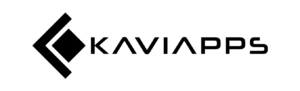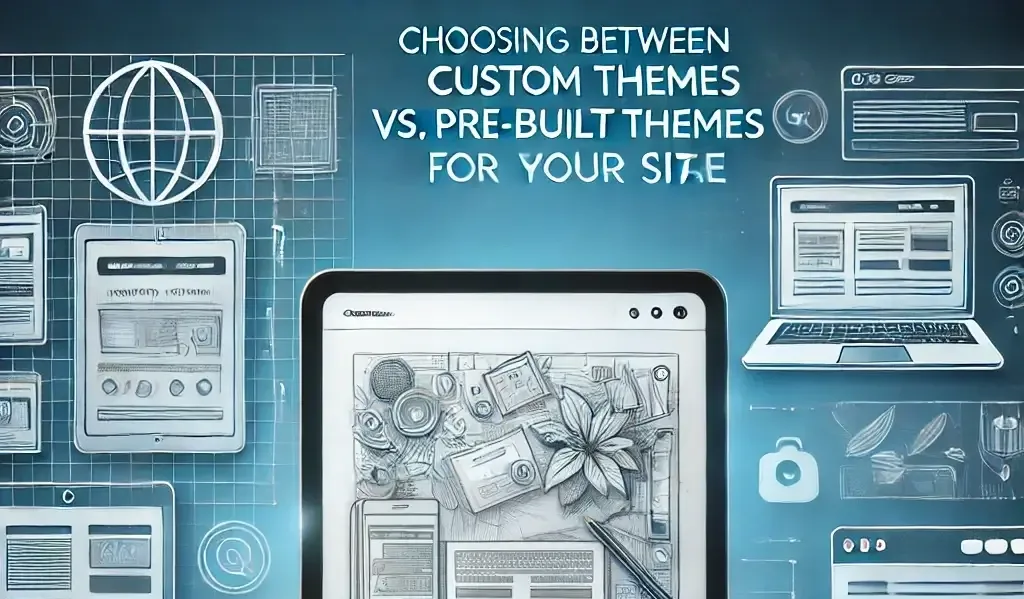Managing WordPress projects effectively requires organization, collaboration, and the right set of tools. With the wide range of tasks involved—from content creation and design to development and client communication—having the best tools at your disposal can make all the difference. Here’s a roundup of the top tools for managing WordPress projects efficiently, helping you streamline processes, save time, and keep projects on track.
1. Trello: For Task and Project Management
Trello is a visual project management tool that uses boards, lists, and cards to organize tasks. It’s ideal for tracking the progress of a WordPress project, whether you’re working solo or with a team.
- Features: Drag-and-drop cards, customizable workflows, due dates, and checklists
- Best For: Organizing tasks, tracking progress, and collaborating with team members
- Tip: Create boards for each project phase (e.g., design, development, testing) and add cards for individual tasks.
2. Slack: For Team Communication
Effective communication is essential for any project, and Slack is a popular tool for team messaging. With Slack, you can create channels for different projects, clients, or teams, keeping discussions organized.
- Features: Channels, direct messaging, file sharing, integrations with other tools
- Best For: Real-time communication with team members and clients
- Tip: Integrate Slack with Trello or Asana to get project updates directly in your channels.
3. Asana: For Project Workflow Management
Asana is a powerful project management tool that provides detailed tracking for tasks and projects. Its layout is similar to Trello, but it offers more robust features for project workflow management, ideal for larger WordPress projects.
- Features: Task assignments, due dates, project timelines, and milestone tracking
- Best For: Managing complex projects with multiple phases and deadlines
- Tip: Use Asana’s timeline feature to plan out each stage of the project and identify any potential scheduling conflicts.
4. Google Workspace: For Document Collaboration and Sharing
Google Workspace includes tools like Google Docs, Sheets, and Drive, which are essential for collaborating on documents, spreadsheets, and files. For WordPress projects, it’s perfect for drafting content, sharing project timelines, and keeping files organized.
- Features: Document collaboration, cloud storage, real-time editing
- Best For: Document management, sharing resources, and real-time collaboration
- Tip: Store important project files in a shared Google Drive folder so everyone has easy access.
5. Miro: For Visual Collaboration and Wireframing
Miro is a digital whiteboard that allows teams to brainstorm, map out project ideas, and create wireframes for WordPress websites. It’s particularly useful for remote teams that need a shared visual workspace.
- Features: Digital whiteboards, wireframing templates, real-time collaboration
- Best For: Planning website layouts, brainstorming design ideas, and mapping workflows
- Tip: Use Miro to sketch out website layouts before diving into WordPress development.
6. WP Project Manager: For WordPress-Specific Project Management
WP Project Manager is a WordPress plugin designed specifically for project management within the WordPress dashboard. This tool is ideal for agencies managing multiple WordPress projects simultaneously.
- Features: Task creation, time tracking, file management, and project timelines
- Best For: Managing WordPress projects directly from the WordPress dashboard
- Tip: Install WP Project Manager to keep track of project progress without leaving WordPress, making it easier to manage clients and tasks in one place.
7. Everhour: For Time Tracking and Billing
Everhour is a time-tracking and billing tool that integrates with project management platforms like Trello, Asana, and Basecamp. It’s great for tracking hours spent on specific tasks, making it easier to bill clients accurately.
- Features: Time tracking, project budgeting, invoicing
- Best For: Freelancers and agencies that need to track time and generate client invoices
- Tip: Use Everhour to set time estimates for each task, helping you stay within budget and deadlines.
8. Basecamp: For Client Collaboration
Basecamp is a project management tool with a client-friendly interface, making it ideal for agencies managing WordPress projects that require frequent client collaboration. It keeps everything organized and transparent for clients.
- Features: Message boards, to-do lists, file storage, client access
- Best For: Communicating with clients and managing project milestones
- Tip: Give clients access to specific project sections so they can see progress and provide feedback without overwhelming them with all project details.
9. Bitbucket: For Version Control
Bitbucket is a Git-based platform that allows for code version control and collaboration, essential for development-heavy WordPress projects. It’s particularly useful for teams of developers working together on custom WordPress themes or plugins.
- Features: Git repositories, code collaboration, pull requests
- Best For: Managing code changes, tracking development progress, and collaborating on code
- Tip: Use Bitbucket to create branches for each feature or bug fix, making it easier to merge changes and review updates.
10. Elementor: For Visual Site Building and Client Approvals
Elementor is a visual page builder that allows developers and designers to create WordPress layouts without coding. It’s an excellent tool for agencies that need to create and edit WordPress layouts quickly, especially when working on client approvals.
- Features: Drag-and-drop builder, pre-designed templates, responsive editing
- Best For: Building and customizing WordPress pages visually
- Tip: Use Elementor’s staging features to create layout drafts and get client feedback before finalizing.
Final Thoughts
Managing WordPress projects efficiently requires the right set of tools to streamline tasks, improve communication, and ensure projects stay on track. With tools like Trello for task management, WP Project Manager for WordPress-specific projects, and Elementor for visual page building, you’ll be able to manage WordPress projects more effectively. Whether you’re a freelancer, agency, or small business, these tools can help you save time, collaborate better, and keep clients happy.
If you need help managing your WordPress projects or want to streamline your processes, Kaviapps LLC offers expert WordPress services and project support. Reach out to our team, and let us help you make the most of your WordPress project management.